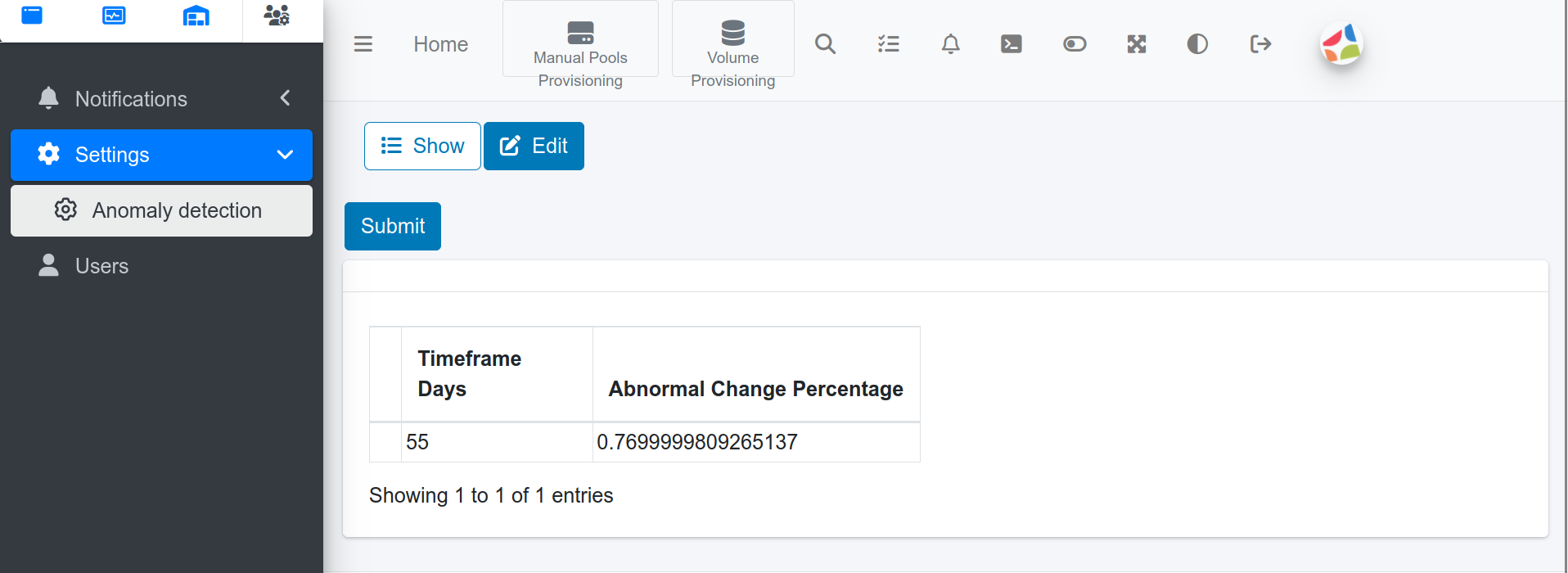Settings
The settings section allows you to configure:
- Authentication method
- Capacity unit (binary or decimal)
- Anomaly detection
Configuring the authentication method: MFA
The authentication method configuration page allows you to enable/disable Multi-Factor Authentication (MFA). MFA is a security measure implemented to protect access to the S1 systems. When MFA is enabled, users are required to provide their username, password, and an additional token sent to the user’s email by the system upon each login.
Please note that before enabling MFA, you must connect the Relay machine to a mail service.
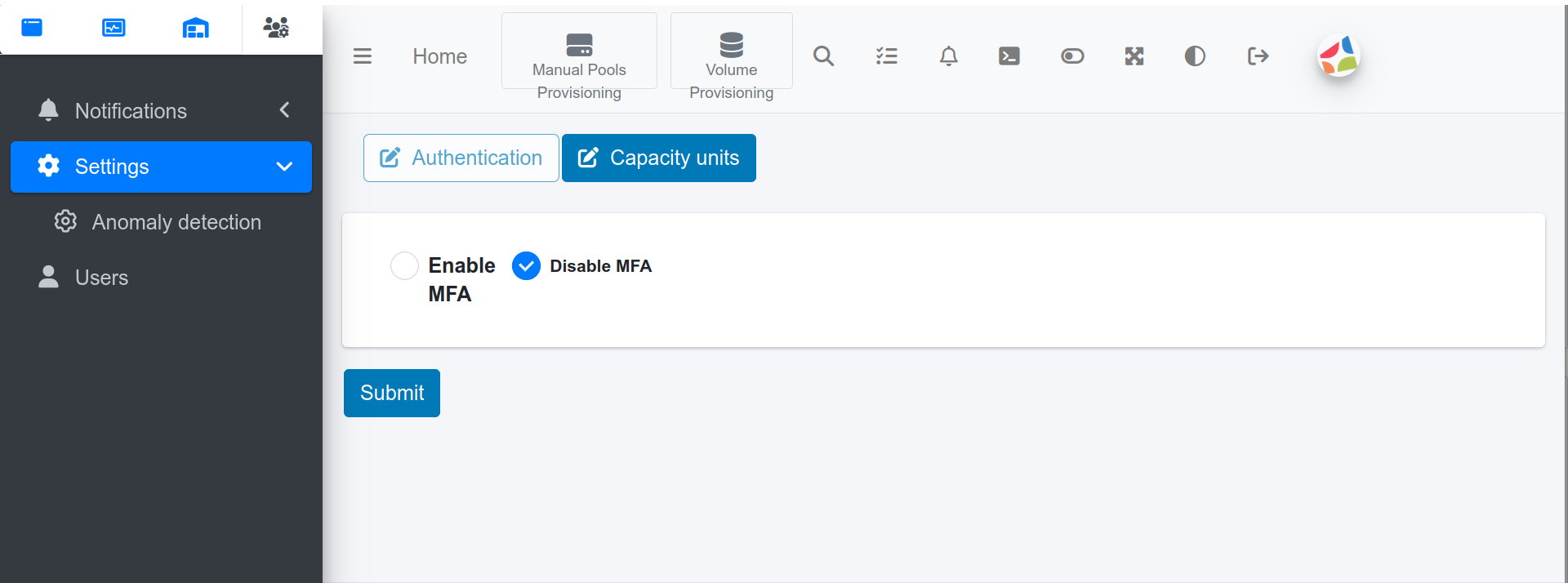
Configuring the capacity unit
The capacity unit screen allows you to configure the unit of measurement for your storage capacity. You have the option to choose between decimal or binary units. For instance, if you choose the decimal unit, then all the storage capacity will be represented using the decimal numbering system.
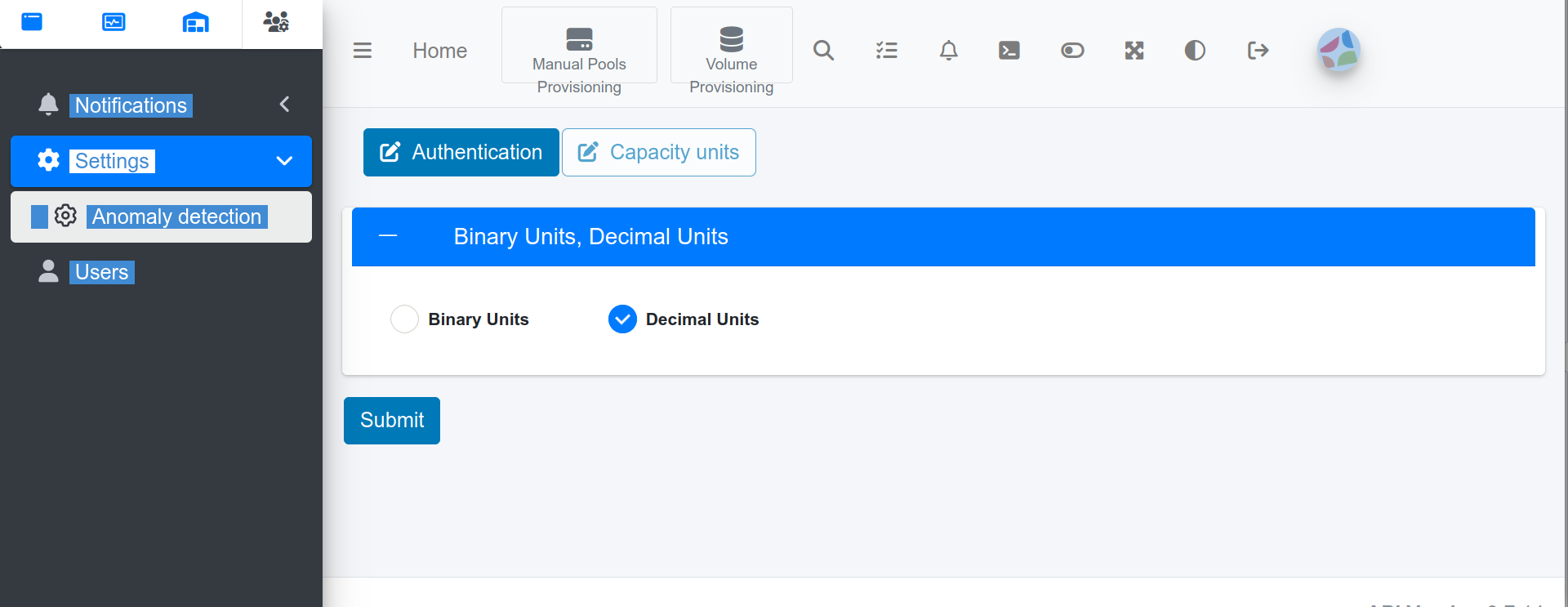
Configuring the anomaly detection
The anomaly detection page allows you to set parameters for detecting abnormal capacity usage.
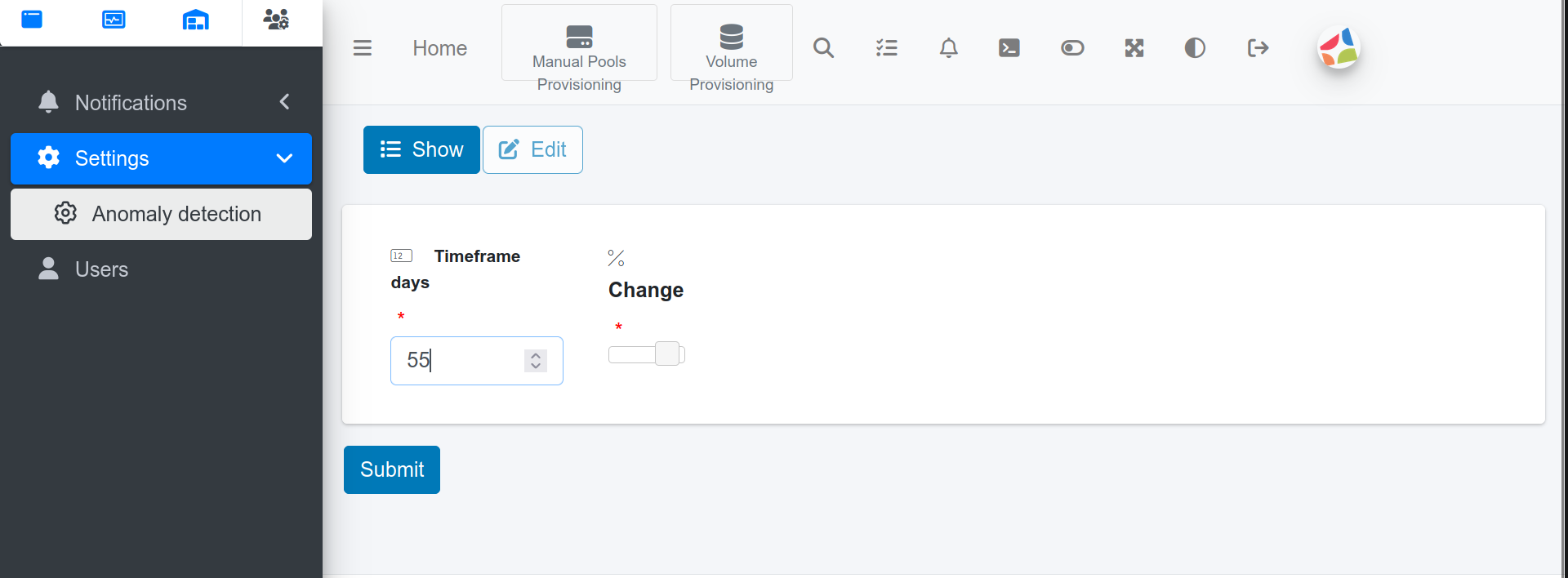
The time frame consists of a list of daily capacity usage values for the last T days. Denote the minimum and maximum of the time-frame capacity list with m and M respectively. Let D be the capacity usage of the current day (D may vary). If D > MP/100 or D < mP/100, then the system detects abnormal capacity usage. The system sends an email notification when abnormal capacity usage is detected.
- Select Edit.
- Use the Timeframe days textbox to set the time frame, set the time frame T between 0 and 60.
- Use the slider to set the change P (in percent).
- Select Submit to apply your settings.
To display your anomaly settings select Show.